I used the same technique to extrude the thumb. As it would have to come out from the side of the hand I rotated the shapes. I then created an extra edge loop on the side by selecting a front edge and the ring option, then I connected them. Doing this would help with keeping the hand smooth. I then wanted to start with the nails. To do this I need to create a new edge on the fingers. I selected the left and right vertical edges of the index finger connected them and moved them up towards the front edge. I did this with all the other fingers and thumb. As the thumb was slanted I had to use the three front horizontal edges to connect and create a nail on the side unlike the fingers.
In polygon mode I selected the front two polygons for each finger and thumb leaving me with ten polygons selected. I then extruded them as a group by 25 leaving me with an area where the nail would be. I then selected the top polygon of this area and inset it to give another polygon. I then moved this new polygon inside slightly and extruded it up just below the polygon behind it. To give the nail more shape I extruded the front polygon of the nail and then scaled it in so that once smoothed it would have a rounded edge. This was repeated for all fingers and the thumb.
I went on to give more character to the hand. I decided to move the thumb after speaking with Richard as it looked to far back giving it an unrealistic look. I selected each finger, rotated and scaled them so that they had a more natural bend to them. i then selected every other polygon in the knuckle area, extruded them and then scaled them to give a knuckle effect. I did this for each area of the hand which would have a knuckle to it.
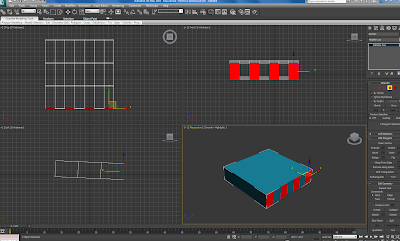








No comments:
Post a Comment